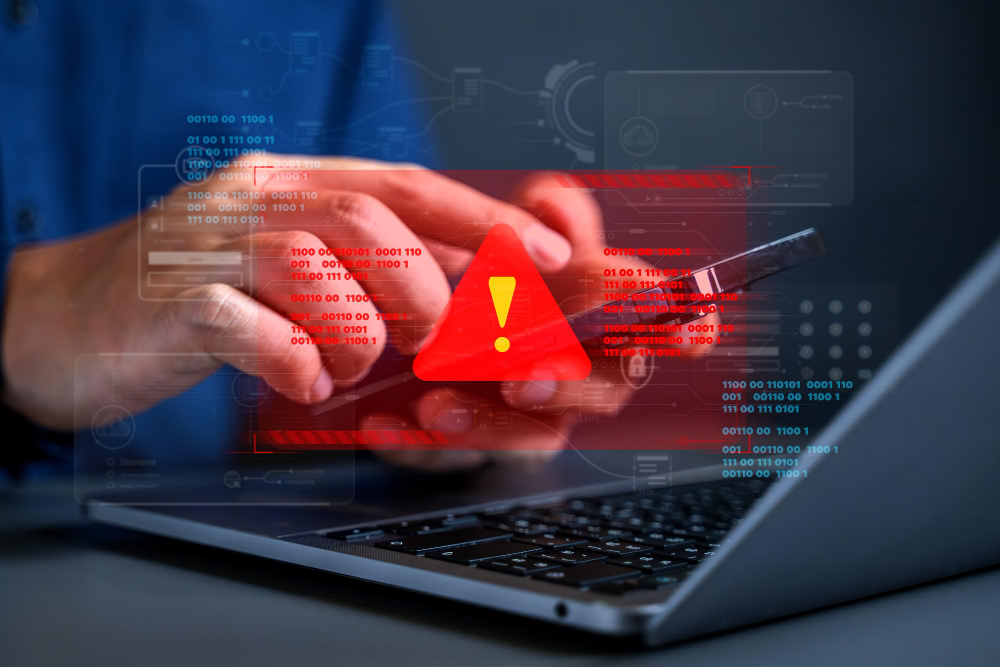Malware, short for malicious software, refers to a variety of software types designed with the intent to cause harm to data, devices, networks, or other digital systems. It is typically developed by cyber attackers with the intent to gain unauthorized access, disrupt operations, steal sensitive information, or perform other malicious activities.
Malware can come in several forms, each with its unique mode of operation, including but not limited to:
- Virus: A type of malware that attaches itself to clean files and spreads throughout a computer system, infecting files with malicious code.
- Trojan: This type of malware disguises itself as a normal file or program to trick users into downloading and installing more malware.
- Spyware: This malware spies on the user, tracking their internet activity to gather sensitive information.
- Worms: This malware type exploits vulnerabilities in an operating system to spread across networks.
- Ransomware: A particularly harmful type of malware that encrypts a user’s files and then demands payment to decrypt them.
- Adware: Although often not directly harmful, adware serves unwanted advertisements which can be invasive, consume resources, and potentially expose the user to other malware.
- Botnets: Networks of infected devices (bots) that can be controlled by a remote attacker, often used for distributed denial-of-service (DDoS) attacks or to distribute other forms of malware.
Malware typically leverages exploits, which are vulnerabilities in software that haven’t been patched. Once malware is in a system, it can employ various techniques to maintain its presence, avoid detection, and perform its malicious activities. For instance, it might use polymorphism to continuously change its signature and avoid detection from signature-based antivirus solutions, or it might employ rootkit techniques to hide deep within the system. It can also use command and control servers to receive updates and instructions from attackers.
To protect against malware, various security measures are used, including antivirus software, firewalls, intrusion detection systems, and regular patching and updating of software. In addition, security best practices such as not opening suspicious emails, not downloading entrusted software, and avoiding suspicious websites can help prevent malware infections.
Furthermore, in recent years, more sophisticated techniques such as machine learning and AI have been used to create next-generation antivirus solutions that can detect even previously unknown malware based on behavior analysis. It’s also worth mentioning that malware research, a specialized field in cybersecurity, is dedicated to analyzing and understanding malware to develop effective countermeasures.
Determining the “most dangerous” malware is subjective, and it often depends on the specific impact and damage caused by a particular instance, a few pieces of malware have been particularly notable for their destructive capabilities and widespread impact. These include Stuxnet, WannaCry, and NotPetya.
- Stuxnet was a sophisticated worm discovered in 2010, believed to have been created by the U.S. and Israeli governments. It targeted Iranian nuclear facilities and caused physical damage to centrifuges by causing them to spin out of control.
- WannaCry was a widespread ransomware attack in 2017 that encrypted users’ files and demanded Bitcoin as ransom. It exploited a vulnerability in Microsoft’s SMB protocol (EternalBlue), which was leaked by the Shadow Brokers group.
- NotPetya, while appearing as ransomware, was essentially a wiper disguised as ransomware. Released in 2017, it caused widespread damage, particularly in Ukraine, and was attributed to the Russian government. Unlike typical ransomware, it didn’t primarily aim to make money but to cause disruption and destruction.
If a system gets infected with malware like these, the effects can vary widely. It could lead to data loss, theft of sensitive information, system instability, or even physical damage in the case of Stuxnet. In many cases, recovery can be difficult and time-consuming. In the case of NotPetya, for example, the malware was designed to irreversibly encrypt the Master Boot Record, which made recovery nearly impossible without a backup.
To avoid such malware:
- Keep your systems updated: Many forms of malware exploit vulnerabilities in outdated software. Regularly updating your software can help prevent these attacks.
- Use robust security software: Quality antivirus and anti-malware software can detect and remove many threats.
- Educate yourself and your team: Many malware attacks begin with phishing or social engineering. Learning to recognize these attempts can prevent many attacks.
- Use strong, unique passwords: This can prevent attackers from gaining easy access to your systems.
- Backup regularly: If you do suffer a malware attack, having recent backups can make recovery much easier.
If you’re already infected with malware:
1. Isolate the affected systems: This can prevent the malware from spreading to other systems.
2. Remove the malware: Use antivirus software to remove the malware. In severe cases, you may need to wipe the system entirely.
3. Recover your systems: If possible, recover your system from a backup that was made prior to the infection.
4. Analyze the attack: Try to understand how the malware got in, what it did, and how it can be prevented in the future. In large organizations, this might be done by a cybersecurity team or an outside consultant.
5. Report the incident: In many jurisdictions, certain types of cyberattacks must be reported to authorities. In addition, if customer data was compromised, those customers typically need to be notified.
Remember, prevention is always better than cure in cybersecurity, so practicing good digital hygiene is vital.